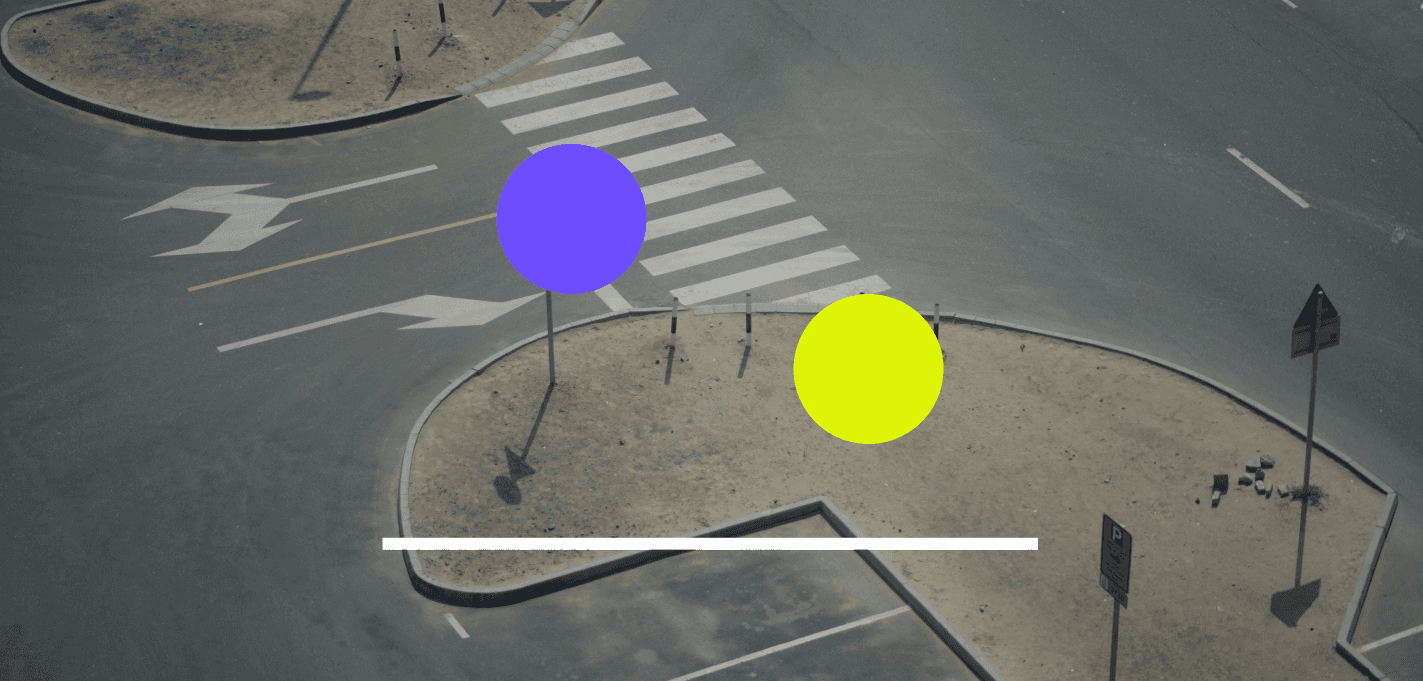Instagram Stories Viewers Order: Secrets Behind the Rankings
If you've been searching for solid information on how Instagram ranks your Story viewers, look no further! We have all the secrets and are ready to spill!

Marria Qibtia
Content Creator
Instagram has been a huge hit since its launch in 2010. By the end of its first year online, the social media platform had already racked up 10 million users.
Now, a little over a decade later, Instagram has amassed more than 2 billion monthly active users and remains one of the most popular and essential social media apps in the world.
This growth wouldn't have been possible, of course, without the exciting features and updates that have been released by the company over the past few years to keep users hooked. One feature, in particular, Instagram Stories, was perhaps Instagram's best move yet (the fact that you're reading this article attests to that).
Instagram Stories: The #1 brand-boosting feature
Instagram Stories is a convenient feature that allows users to share and appreciate the little things that go on in their daily lives. Random or spontaneous moments, which are not exactly feed material, can be uploaded in Story format, bypassing the Feed for immediate consumption with an automatic expiration date of 24 hours.
This encourages Instagram users to be spontaneous and share as much and as often as they like without cluttering their Feed or ruining their Instagram grid aesthetic.
An important feature for businesses, Stories allows brands to share raw behind-the-scenes footage, limited-time deals, marketing campaigns, interactive Q&A sessions, and other posts that increase reach and engagement with their target audience and promote their brand.
Unlike normal Instagram Feed posts that allow people to observe without interacting, the Instagram Stories feature provides users with a list of people who viewed their Stories.
Now, imagine that a particular name keeps showing up at the top of that list every time you post a Story. What could that possibly mean? Do you have a stalker situation? Should you consider blocking a certain someone?
This is what we're here to help you figure out. In this article, we'll look into what the Stories Viewers Order means and where you might rank on someone else's list.
The Instagram algorithm
Before we get into the Stories Viewers Order, it is important to understand the Instagram Algorithm and how it influences user experience. Simply put, the Instagram Algorithm is a system that takes note of all your interests and interactions on the platform and uses that data to personalize your Feed.
For example, if you tap like on a lot of cat pictures on Instagram, more cat content will start popping up on your Feed and Explore pages. What does this have to do with Instagram Stories and the viewers order?
Essentially, if a certain someone or group of people interact with your posts a lot, there’s a very high chance that your Story will appear at the top of their Feed. And since the top Stories are usually the most viewed, this could explain why certain names keep appearing at the top of your viewed list. So maybe it’s not a stalker after all! You may just have a fan or small fan club.
How is the Instagram Stories Viewers Order determined?
Stories Viewers Order refers to how Instagram ranks the people who have viewed your Story. It allows individuals and brands to see who their content is reaching and who seems to be coming back for more. The only problem is, it doesn’t state how exactly the people are ranked.
At first, practically every Instagram user assumed that the list was arranged chronologically. That made perfect sense. The person at the top, being the first to view, and possibly the most interested (especially if they happen to be at the top a lot), and the person at the bottom of the list being the last to view. Unfortunately for us, Instagram loves to keep its users guessing.
Ultimately, the Stories Viewers Order is determined by Instagram’s all-seeing algorithm. Julian Gutman, Head of Product for the Home Experience of Instagram, confirmed this in an interview with The Verge. He explained that the order is based on user activity such as likes, comments, messages, and profile visits. Since Instagram is all about showing users the people and content they love to see, it makes sense that the people at the top of your viewers list would be those that the algorithm has deemed your “besties”, based on all your interactions. While this is a reasonable explanation of the ranking system, it’s just not the answer that Instagram users have been looking for, or want to hear.
In a bid to crack the code (D-I-Y style), several Instagram users have run tests to determine how the viewers are ranked. The results of these tests suggest that there are two aspects of the Stories Viewers Order:
Chronological order
If less than 50 people view a particular Story, the order of the viewers listed will be chronological.
Interaction-based order
Once that same Story gets more than 50 views, the order will change and will be determined by the algorithm. In this case, your most engaged followers will be at the top of the list.
If you, like many other Instagram users, were hoping that the Stories Viewers Order was a way to easily find out who's obsessed with you, we’re sorry to break your heart. For now, the Instagram security team alone is privy to that information.
Why does the Instagram Story Viewers Order keep changing?
If you pay close attention to your Stories Viewers list, you’ll notice that the order changes several times as your views go up. As you might have guessed already, this is the work of the Instagram Algorithm.
A key characteristic of this algorithm is timeliness. What this means is that the Instagram algorithm is constantly studying your activity and interests, and trying to bring fresh and more relevant content to your attention. If it notices that you’ve been interacting more with a particular account recently, that account may move up higher on your viewers list. Also, if your Story is viewed by an account that shares similar interests with you, the algorithm may rank that account higher in an attempt to pique your curiosity and connect you with the account holder.
Can people tell how many times I watch their Instagram Stories?
One thing we all love about Instagram Stories is that we have access to the list of people who view our Stories. Unfortunately, this also means that we appear on other people’s lists when we view their Stories. The good thing though, is that Instagram does not show users the number of times that their Stories have been viewed by a particular account. You could rewatch a Story over a hundred times (no judgment here) and it would still register and count for one view.
Thankfully, watching the same Story multiple times has no effect on your ranking on the viewers list. How high you rank on their lists though, depends on your other interactions with their accounts. But then again, the algorithm works in mysterious ways, so you might be topping the lists of people you don’t interact with much.
Another good thing to know is that, unlike Snapchat, Instagram does not notify users when someone takes a screenshot of their Story or shares their Story with someone else.
How to watch Instagram Stories anonymously?
Have you ever accidentally viewed a friend’s Story after you left them on read? Or wanted so badly to “keep tabs” on someone but couldn’t because you didn’t want to show up on their Stories Viewers list? You’re not alone.
Most people post the juicy and wild bits of their lives on their Instagram Stories, so it’s no wonder why Stories are the best place to look for more info on someone. The bad news is that the Stories Viewers list is a whistleblower. The good news is that there are ways to beat it.
Whether you want to stalk an ex or a crush, or even conduct some research on a rival brand without them knowing, here are a few ways to creep all you want without getting caught…
Use a Finsta
Using a fake Instagram account (or Finsta for short) is the best way to view Stories anonymously. The key is to create an Instagram account with no real information about you. Extra points if you make it a private account. This way, you can view the person or brand’s Stories all you want, and even though your “name” will still show up on their list, they won’t be able to tell that it’s really you. You can comfortably switch between your main account and fake account whenever you want to view a Story without the poster knowing. The power of deception!
Try Airplane Mode
If you don't have a Finsta and are not interested in creating one, you could try putting your phone on airplane mode before viewing the person-of-interest’s Story.
The logic behind this is that, technically, you need an internet connection to be able to interact with posts, view Instagram Stories, and most importantly, show up on the viewers list. Since Instagram automatically preloads some photos and videos that have been posted as Stories (while you have an internet connection), it is possible to view these Stories on airplane mode without Instagram registering you as a viewer. This method is not as full-proof as the Finsta one, but it has a fairly good success rate.
Third-party sites
A simple Google search will lead you to several third-party applications and websites that are supposed to allow you to view Instagram Stories anonymously. Most of them don’t require you to log in. Simply enter the Instagram handle of the account you want to see and enjoy viewing. But be careful which device you use them on, because a lot of these sites are not secure.
How are Instagram Stories arranged in my Feed?
We’ve discussed how Instagram determines the order of viewers in your Stories Viewer Order list, now it’s time to touch on how users’ Stories appear on your Feed.
Instagram uses another algorithm to organize your home screen. This algorithm focuses a lot more on user pattern/behavior. This means that it studies not only who you engage with, but also HOW you use the platform. If, for example, the first thing you do when you log into Instagram is to check your best friend’s page, the algorithm will register that you enjoy that particular account’s page the most, and will push their Stories to the top of your Feed. The algorithm essentially learns your habits and predicts your next move, providing a much better user experience.
Another factor that determines the order of Stories in your Feed is your interests. If you keep using certain keywords or hashtags in the search bar, Instagram will take note of this and give the top spot to the Stories/accounts that share your interests.
Tips for getting better Instagram Stories engagement
Instagram Stories are especially useful for business accounts. They provide great audience insights that help plan or tweak marketing campaigns and build their following. Whether you’re looking to grow your business or personal brand, here are a few tips that could seriously boost your Instagram Stories engagement levels.
Hashtags are your friends!
Always add hashtags to your Stories to improve your reach. The best thing about this is that you can easily look up popular hashtags that are related to your brand or message. Once you add them, anyone who follows the hashtag will be able to see all the posts under it, including your own.
Make polls
Polls are a fun way to keep your followers engaged. You can use stickers and pictures to make your polls more attractive and pique people's interest. Allowing your audience to help you make certain decisions will create a sense of closeness and familiarity.
Use your Feed
If you get more engagement on your Feed posts, try to direct your audience to your Stories when you can. You can upload a teaser picture to your Feed and come up with a caption that'll drive your followers to get more details from your Stories.
Tell stories on your Stories
Instead of just posting a picture or video with a simple caption, try giving more context about it. A little story time every now and then will keep your followers interested and coming back for more.
Always add a location
The best way to reach people in other cities or countries is to use the location tags before posting a Story. For example, if you're in America and you're trying to reach people in the U.K., try tagging that location. Your Story will automatically be grouped with other public Stories under that same location, and anyone who searches for that location will be able to find you.
+++++
UNUM is your best tool for planning, creating, and executing beautiful social media feeds and stories. Signup today for a free account.
~~~~~
Photo by Yan Krukov from Pexels
Read more
Join our Newsletter
Sign up to our newsletter for all things marketing.