How to View IGTV / Reels Posts on Your Feed When Planning in UNUM

UNUM Staff
Everyday Social Tool
We’ve been getting a lot of questions regarding IGTV / Reels posts and why they aren’t showing up on UNUM IG Feed Pro Space. So we’re here to eliminate any confusion and provide you with some solutions!
Back in March, Instagram made some major changes to their API (Application Programming Interface). As a result, many previously existing features offered by third party apps supported by IG’s API are no longer available. That means that features like in depth analytics for personal accounts, posting directly to Instagram from external applications, and IGTV post thumbnails aren’t supported.
For details on how to create a business account and take advantage of UNUM analytics, click HERE.
In the case of IGTV or Reels posts, one thing to note is that Instagram considers them their own entity - they even have their very own app! IGTV posts aren’t registered as normal feed posts, hence their own tab on your profile. Although the posts appear on your feed, it’s simply because of the date that they were posted in relation to your other content. That being said, Instagram doesn’t recognize IGTV posts the same way they do feed posts.
Even though there isn’t much to be done to automatically sync your IGTV or Reels posts to your UNUM grid, we have a solution to keep your UNUM feed in line with what you see on Instagram.
Our New Feature → Add IGTV/Reels
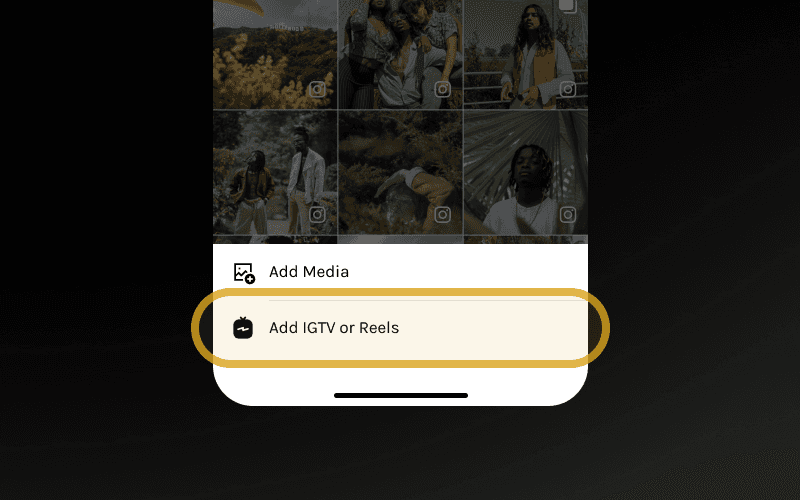
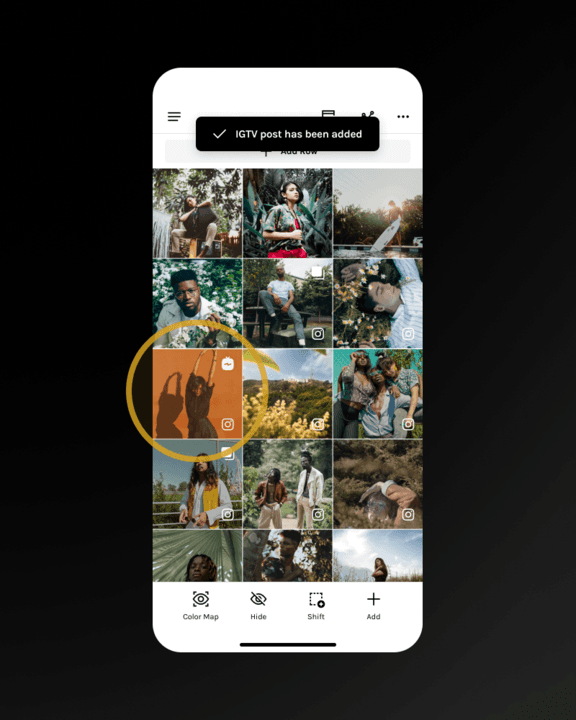
or organize your future posts with our newest product --> Storyboard Spaces
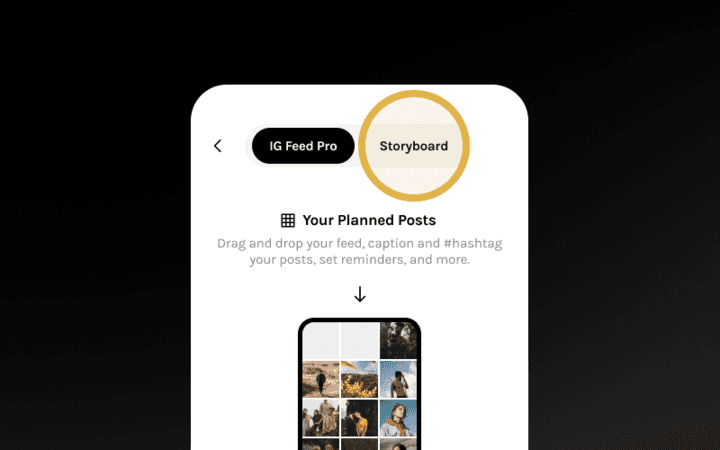
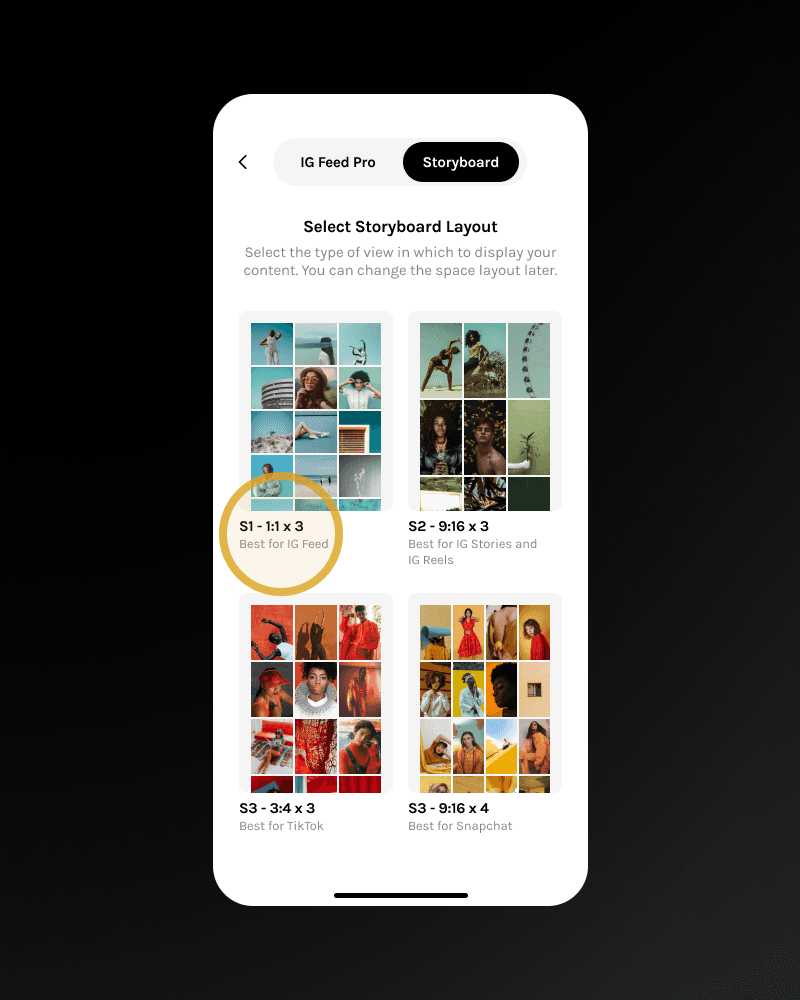
Read more
Join our Newsletter
Sign up to our newsletter for all things marketing.




