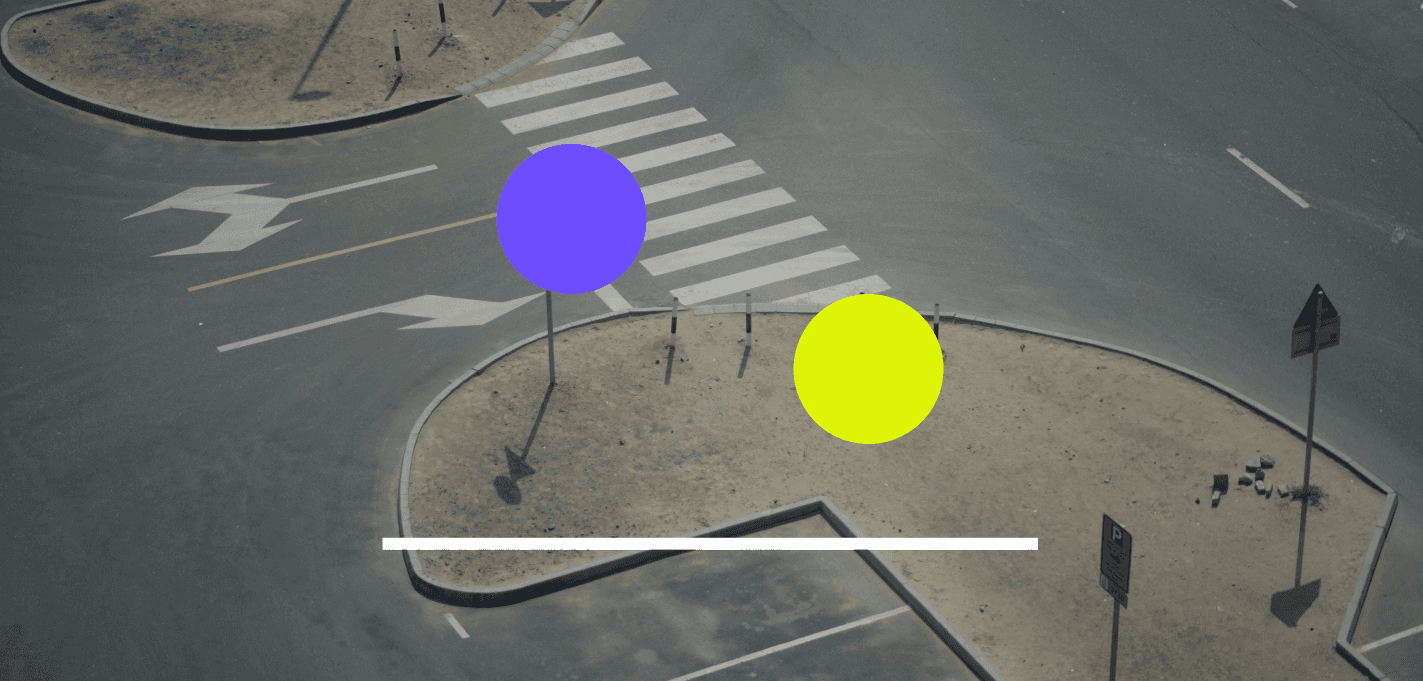How to Build a Remote Team of Creatives
Tips and strategies for how to recruit, retain, and collaborate with a remote team of creative professionals.

UNUM Staff
Everyday Social Tool
This past year has been quite a journey for small and large businesses alike, as people have been forced to work remotely due to the pandemic. But for many people, what they thought would be a pain in the ass, turned out to be quite nice actually. Cats and dogs interrupting Zoom meetings notwithstanding, people have largely enjoyed the ability to stay close to family and loved ones, while still getting work done.
As vaccinations for COVID-19 begin to roll out worldwide, and businesses return to normal, many are allowing their workers the option to remain at home. Medium and larger businesses that paid thousands and maybe even tens of thousands of dollars in rent before the pandemic, have realized that remote workers yield not only less rental cost, but improved productivity.
The challenge for creative professionals has been a bit different. Working remotely is not necessarily that challenging if you’re part of a team of writers. But when it comes to creative endeavors that require physical interaction (i.e. professional video production and commercial photography), the obstacles start to abound. Yet, some agencies, like Sandwich Video, have still found creative ways to continue offering superior service to their clients.
Regardless of the kind of work you do, it’s pretty clear that for many of you, some kind of remote work is here to stay. And if you’re going to work remotely, you should set up your business to do it efficiently.
For nearly twenty years I’ve managed some kind of remote team, and during all that time, I’ve learned a few things. Today I will cover how I’ve set up a remote team that allows me to serve multiple clients, delivering sometimes more than thirty blog posts in a month, in addition to video and podcast production.
Goals for how to build a remote team
Let’s first look at what should be your goal and objectives when creating a remote team. From there, we can determine the best kinds of tools to use to achieve those goals.
Efficiency
It goes without saying that you need to have an efficient system. Your sales, marketing, accounting, meetings, and anything else you need to run a business with a remote team all need to be executed in a manner that preserves quality and consistency.
Productivity
One of the easiest ways to fail at running a business remotely is to give in to distractions that rob your productivity. Whether it’s being sucked into the the social media vortex that is internet memes, TikTok videos, and Facebook debates, or dealing with screaming kids and meowing cats, you must have a system for staying the course of getting your work done.
Connectivity and Communication
Being able to stay in constant contact with your team during work hours is imperative. Asynchronous communication via email is okay. But when working on deadlines, or collaborating on a creative project, you often need to communicate in real-time is often required.
Recruitment and team management
Last but not least, depending on your work and business, you need a system to find qualified team members--whether you hire them as employees or freelancers. Your system should also include a way to effectively manage them.
Now that we have covered the goals, let’s first look at processes that can help you achieve those goals, and the products I like to use accordingly (as well as alternatives).
Remote Team Processes
I start with finding and working with the right team. If you already have your team in place, whether employees or contractors, that’s great. Whether or not you already have some team in place, here are some processes you should implement. (Note: for purposes of these examples, I will use the term “company,” but know that it applies to you whether you’re “company” is made up of 1 or 100,000 people.)
Brand and mission guidelines
Have some sort of documentation outlining what your company’s brand, mission, and values are. Employees and freelancers alike need to understand this so that this information can be taken into consideration when working on projects.
I’m a huge fan of Google Docs, so this is what I use for just about all of my writing. Google makes it easy to share links to Google Docs, with varying degrees of user accessibility (e.g. Editor, Commenter, or Read-only). It’s not a bad idea to save a PDF version that you can upload to your Google Drive or Dropbox folder for sharing.

Training
There are countless ways you can train your team. Whenever possible, opt for creating some kind of video. That could be as simple as a screen recording, or a full-blown professional training video. I frequently create screen recordings using a service like Soapbox from Wistia, or Vimeo Record (full disclosure: Wistia is a client of mine). Both are web-based, use your built-in camera and mic, and only need a browser.
What I like about Soapbox is that once you finish recording, you can start editing the video so that it toggles between screen only, screen and talking head, or just talking head. You can also zoom in and out. The service is free, allowing you to share links to the videos you created.

If you want to embed a Soapbox video, you’ll need to export it to a Wistia account. They have a basic account which is free, but only allows for three videos. The paid Pro plan starts at $99/month. Note that without a Wistia account, you also cannot download the video.
Vimeo Record is often faster because you don’t have to do any editing. Whatever you record becomes the video. Also, even with a free Vimeo Basic account, you can download the video should you want to do any additional editing or upload to YouTube.
Don’t feel the need to do all the video training yourself. I have often found perfectly acceptable videos on YouTube that already do a great job of providing a tutorial of some sort.
Also don’t feel a need to use video. Sometimes all you need is an email template, or a PDF document or some kind of PowerPoint/Keynote presentation. The main thing is having some form of pre-made piece of content that makes it easy for you to educate or train your team. If you ever have to explain something more than three times, you probably need some form of training content.
Recruiting
I’ve been hiring freelancers or employees going all the way back to my first managerial position many, many moons ago (let’s just say I got that position right about the same time Rachel on “Friends” first left her groom at the altar. And if you didn’t get that reference, that’s even scarier). Back in the “Before Times,” (i.e. before the Great Pandemic of 2020), you could meet people in person for interviews. And while some of that is returning, more and more hiring is being done remotely. As such, you need a system to find qualified and talented candidates you can trust. There are three primary ways I do this:
Networking: my #1 method for finding qualified candidates is via the vast network of professionals I’ve built over the years. The following I’ve built as a podcaster and blogger has allowed me to find great candidates from just sending out a tweet or a Facebook post. But I’ve also been able to make personal connections with various professionals that allows me to reach out personally for referrals. The moral of this story? If you’re not already doing it, start building your network. You can network online via Facebook Groups, Sub-Reddits, Forums, social media, or even Slack channels you may belong to.
LinkedIn: technically, this is just another form of online networking. But it’s so much more than that. LinkedIn is a specific destination where those looking for work can go to find it. Change your avatar to mention that you’re hiring. Write it in your profile. You can even change your preferences to let people know you’re recruiting. On top of all that, you can see the candidate’s experience right there. Because LinkedIn caters towards professionals looking for work, when you post that you're looking for team members, others are more like to like and share your post.
Job Boards: although I have performed searches on job boards, I’ve never actually hired anyone from one. I included it because it’s an obvious way to find lots of talent looking for work. And if you believe any of the ads on the various podcasts I listen to, sites like Zip Recruiter will help you find qualified candidates in no time!
Policies and Procedures
Once you have your team in place, you need to stay in communication with them, and you all need to work together. Earlier this week, we covered a number of tools you can use to collaborate. SaaS platforms like Airtable, Asana, Canva, Google Docs, Hubspot, Slack, Microsoft Teams, etc., allow distributed teams to work together like a well oiled machine.
But even with these tools, you need policies and procedures in place on how your team will use them. What kinds of permissions will you distribute to the team? How do you want them to submit the information or content? How often do you need them to check in? If you’re working with a social media team, what are the policies around how and when content gets posted. I recommend documenting all of this information so that it’s readily available every time a new person comes onboard (ergo, the term “onboarding” when training new team members).
Most larger organizations have employee manuals, codes of conduct, or other similar documents for distributing policy and procedural information. If you’re a 1-person business, such a document may be overkill. But if you’re working with a team of other freelancers on a regular basis, then you should have something.
In addition to my work helping direct the content strategy for UNUM, I help other businesses with building their blogs and podcasts. I have a team of freelance writers and marketers I work with to get all of this done (many of whom you read every week on this blog 😊) In order to manage all of that content, I use Airtable along with policies and procedures for how to submit articles for review, write the articles using templates, and even how to submit invoices. Rather than having a dozen people email me invoices whenever (which, given my inbox will often get lost), I have a system where they submit invoices via Airtable, and twice a month, I go to the appropriate Airtable view to see which invoices are unpaid. I use a similar process for article submissions.
Avoiding the social media vortex
One of the downsides of working remotely (or one of the pluses, depending on your point of view) is the lack of accountability around you to keep you from going down Facebook or YouTube rabbit holes. There's no boss to come strolling by your cubicle every so often to make sure you're working. It's up to your own devices to stay on track and focused.
I have two suggestions to help improve productivity when it comes to social media.
First, set aside time to do your social media management. Engaging with your followers and commenters is essential to building a strong social media strategy. But let's be honest, it can also be a recipe for a productivity disaster. So, commit to some period of time every day to do your social media. Give yourself an hour in the morning and then another hour in the late afternoon. Whatever works for you. But if you can scratch your social media "itch" during dedicated times, it will be easier to stay focused the rest of the day.
Second, use a tool like Stay Focusd which will block certain sites after a designated amount of time. This is what I use and I set my total time to ten minutes a day.

Every time I go on any blocked site, the countdown begins. Once I hit zero, if I attempt to go to that site again, the page will be blocked and you're greeted with a message reminding you that you should be working. If you're really brave, you can "Nuke" a site, which will block that site immediately for days at a time. (During last year's presidential election, I nuked Facebook for a week in order to gain some semblance of sanity again.)
Remote Revolution
The COVID-19 pandemic has forever changed the way we work. From 1-person operations to Fortune 100 companies with offices spanning the globe, the option to work from home is no longer just a perk. Most companies will have to make remote work options a mandatory part of their hiring process if they want to recruit and retain the best talent. (Or suffer backlash if they don’t, let what we see Apple dealing with. Although, in all fairness to the computer giant, they recently finished that multi-billion dollar “spaceship” of an HQ. I know it’s gotta sting seeing that huge campus mostly empty every day!)

Chances are you already have some kind of remote system in place. I hope these tips will take your remote work game to a whole new level.
~~~~~
[Header photo by Good Faces on Unsplash]
Read more
Join our Newsletter
Sign up to our newsletter for all things marketing.